How to Configure Alerts
The Alert Form
After making an account, you will be able to configure the alert trigger form with trigger conditions:
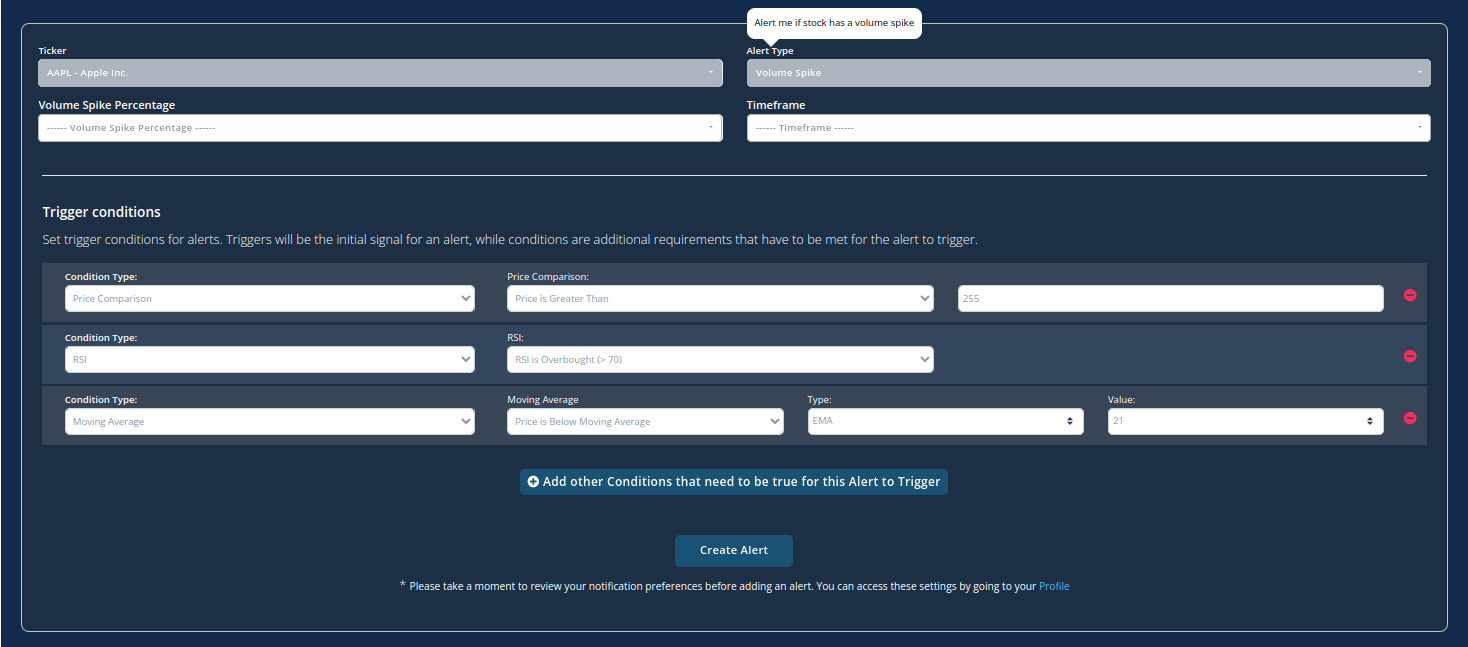
Ticker: Select the ticker symbol of the stock for which you want to set up the alert. For example, if you want to set up an alert for Apple Inc., select or search "AAPL" in the Ticker field.
Below are explanations for different alert types. Click on "View Detail" for details about each alert type.
Price Target: A Price Target Alert is a valuable tool that allows traders and investors to set specific price levels for a stock. This alert triggers when the stock's price crosses above or below the user-defined target, providing timely notifications for strategic decision-making.
You should add following fields if you choose alert type as price target:
-
Price Target Type: Select "Rise to or above target price" for alerts on price increases to or surpasses a specified level, and choose "Fall to or below target price" for alerts on price decreases to or below a specified level.
Target Price: Enter the desired target price in the provided field.
VWAP: VWAP is a vital trading indicator that calculates the average price of a stock's trades, weighted by the volume of shares traded at each price level. It provides traders with a dynamic reference point to assess intraday trends, volume confirmation, and potential support and resistance levels.
You should add following fields if you choose alert type as VWAP:
-
Price Direction: Choose "Price rises above VWAP" to receive alerts when the price surpasses the VWAP, or choose "Price falls below VWAP" for alerts when the price drops below the VWAP.
Timeframe: Specify the desired timeframe for your selection.
MACD: MACD is a versatile technical indicator used by traders to identify potential trend reversals, momentum shifts, and trading opportunities. It's based on the convergence and divergence of two exponential moving averages (EMAs) and a signal line.
You should add following fields if you choose alert type as MACD:
-
Crossover Relation: Choose "MACD crossover signal line" to receive alerts when the MACD crosses above the signal line, or choose "MACD cross below signal line" for alerts when the MACD crosses below the signal line.
Timeframe: Specify the desired timeframe for your selection.
Volume Spike: A volume spike alert is a powerful tool for traders and investors to detect significant changes in trading activity for a specific stock within a defined timeframe. It focuses on sudden surges in trading volume, which can provide valuable insights into market sentiment and potential price movements.
You should add following fields if you choose alert type as Volume Spike:
-
Volume Standard Deviations: You should designate the volume standard deviations by selecting either 2, 3, or 4.
Timeframe: Specify the desired timeframe for your selection.
RSI Cross Over: RSI is a momentum oscillator that measures the speed and change of price movements. It's a popular technical indicator used by traders and investors to identify overbought and oversold conditions in a market.
You should add following fields if you choose alert type as RSI Crossover:
-
Crossover Territory: Choose the crossover territory by selecting either "crosses into oversold territory" or "crosses into overbought territory".
Timeframe: Specify the desired timeframe for your selection.
EMA/SMA Crossovers: EMA (Exponential Moving Average) and SMA (Simple Moving Average) crossovers are essential concepts in technical analysis. SMA calculates the average price of an asset over a specified period, providing a smoothed trend line. In SMA crossovers, short-term SMA crossing above long-term SMA indicates a bullish trend, while crossing below suggests a bearish trend.
You should add following fields if you choose alert type as Ema/SMA Crossover:
Timeframe: Specify the desired timeframe for your selection.
-
Short Moving Average Type: Select the type of short moving average from the Short Moving Average Type dropdown menu. You can choose from options like Simple Moving Average (SMA) or Exponential Moving Average (EMA).
-
Short Moving Average Timeframe: Enter the timeframe for the short moving average in the Short Moving Average Timeframe field.
Note: Short Moving Average Timeframe must be smaller than the Long Moving Average Timeframe Cross Above/Below: Choose crossover Above or Below.
-
Long Moving Average Type: Select the type of long moving average you want to use from the Long Moving Average Type dropdown menu. You can choose from options like Simple Moving Average (SMA) or Exponential Moving Average (EMA).
-
Long Moving Average Timeframe: Enter the timeframe for the long moving average in the Long Moving Average Timeframe field.
Price Crossover Moving Avg: A stock’s price crossing above or below a moving average is a key technical indicator used by traders to gauge potential uptrends in stock prices. It's a signal that the stock's recent price movement has become more bullish and may continue to rise.
You should add following fields if you choose alert type as Price Crossover Moving Average :
Timeframe: Specify the desired timeframe for your selection.
Cross Above/Below: Choose crossover Above or Below.
-
Moving Average Type: Select the type of moving average from the Short Moving Average Type dropdown menu. You can choose from options like Simple Moving Average (SMA) or Exponential Moving Average (EMA).
-
Moving Average Timeframe: Enter the timeframe for the moving average in the Moving Average Timeframe field.
Alert Trigger Conditions
Price Comparison: We will trigger alert when the price comparison condition will be true
-
Price Comparision Type: Select "price is greater than" or "price is less than"
value: Enter the desired price value.
RSI: We will trigger alert when the RSI condition will be true
-
RSI Type: Select between "Oversold (30)," "Neutral (50)," or "Overbought (70)" to indicate your preferred market condition.
Moving Average: We will trigger alert when the moving average condition will be true
-
Price Above/Below: Select either "Price is above moving average" or "Price is below moving average"
-
Type: Choose the moving average type by selecting either "EMA (Exponential Moving Average)" or "SMA (Simple Moving Average)."
-
Value: Specify the moving average value within the range of 5 to 200 for your selection.
VWAP: We will trigger alert when the VWAP(Volume-weighted average price) condition will be true
-
Price Above/Below: Select either "Price is above VWAP" or "Price is below VWAP"
MACD signal line: We will trigger alert when the MACD(Moving average convergence/divergence) signal line condition will be true
-
Price Above/Below: Select either "MACD is above signal line" or "MACD is below signal line"
The Notifications
After configuring your alerts, you select whether you want email or text message alerts, or both:
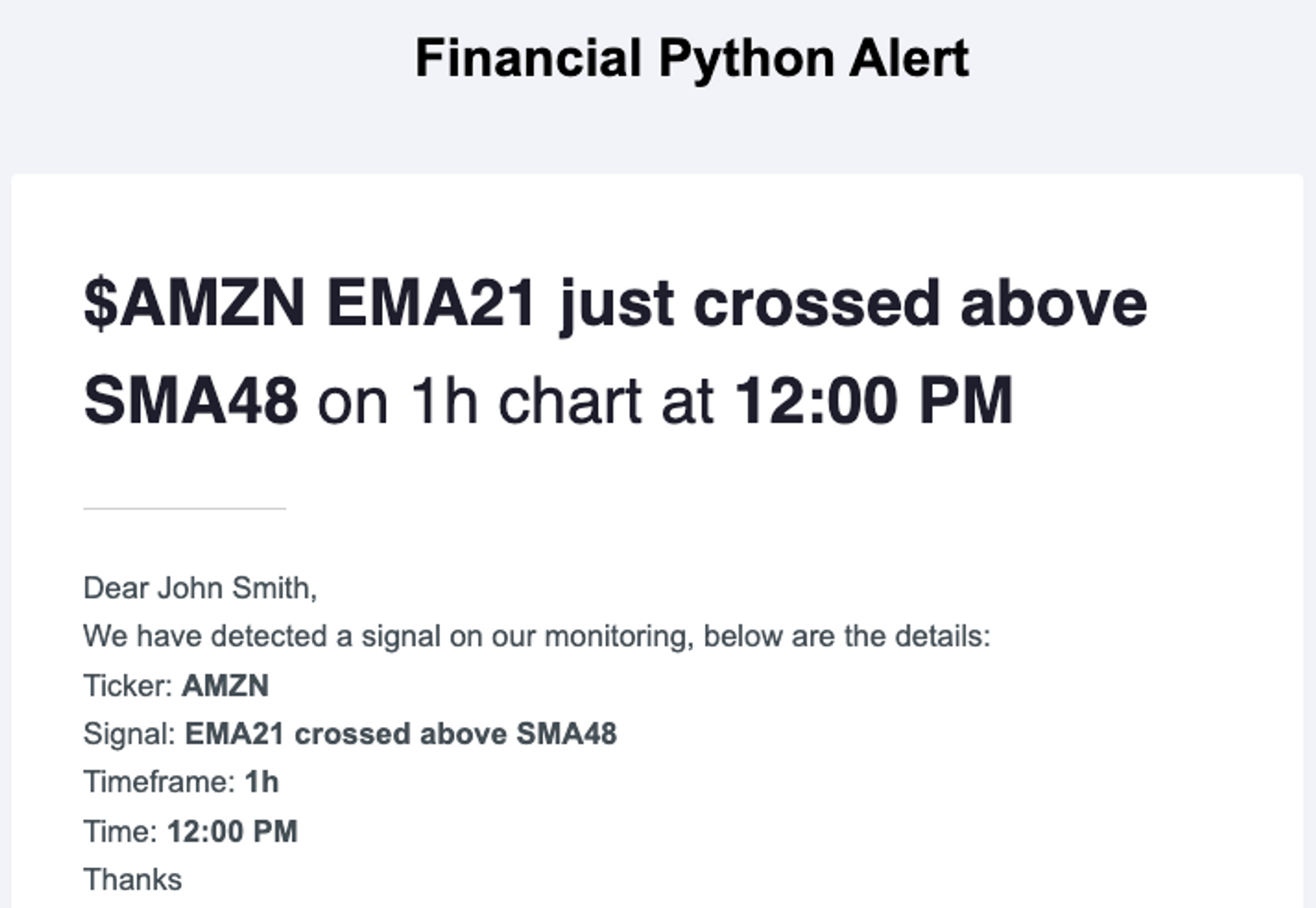

You can expect to receive alerts between 10am - 3:30pm EST, Monday -
Friday. The 1m and 5m scripts are running continuously, so you will
be alerted in real-time. The 15m script runs every 15 minutes at the
quarter hour, the 30m script runs every 30 minutes at the half hour,
the 1h runs every hour on the hour. The daily script runs twice a
day - 11am and 3pm EST. The weekly script runs once daily at 2pm
EST.
